Introduction
Wow! Just realized it has been half a year since I have posted anything new. Sorry about that. Well, this one is worth it. A brand-new update to the Export-AzSentinelConfigurationToWord.ps1 program that I wrote a long, long time ago. It uses PowerShell to display a nice GUI so that you can easily enter the required information as well as selecting which features you want to document!
You can get all the files from Generate MS Sentinel settings into either a Word Document or an Excel file
BTW, I did run into a weird error where even though my Outlook account was set as a GA for my Azure tenant, I was still getting errors when running certain parts of this program (can’t remember which parts). For best results, you must use an account that is part of the Azure tenant, not a B2C or invited account.
Also, I tested this with someone who had only MS Sentinel Reader rights and it worked just fine.
Word Documenter
So if you followed my old blog post (at Create a Word document that describes your Microsoft Sentinel environment – Yet Another Security Blog), you will be familiar with this program. It goes out and makes a ton of REST API calls to get all the information pertaining to your environment and puts it into a Word document.
Some of the changes that I have made include
- Additional features added including table and RBAC configurations
- A PowerShell UI (see below)
- Revamped output, which I hope makes it easier to read. I got rid of most of the tables and just showed all the data inline.
New User Interface
Rather than having to enter all the required information as command line parameters, I have created a graphical user interface to enter all the information and select which features to document.
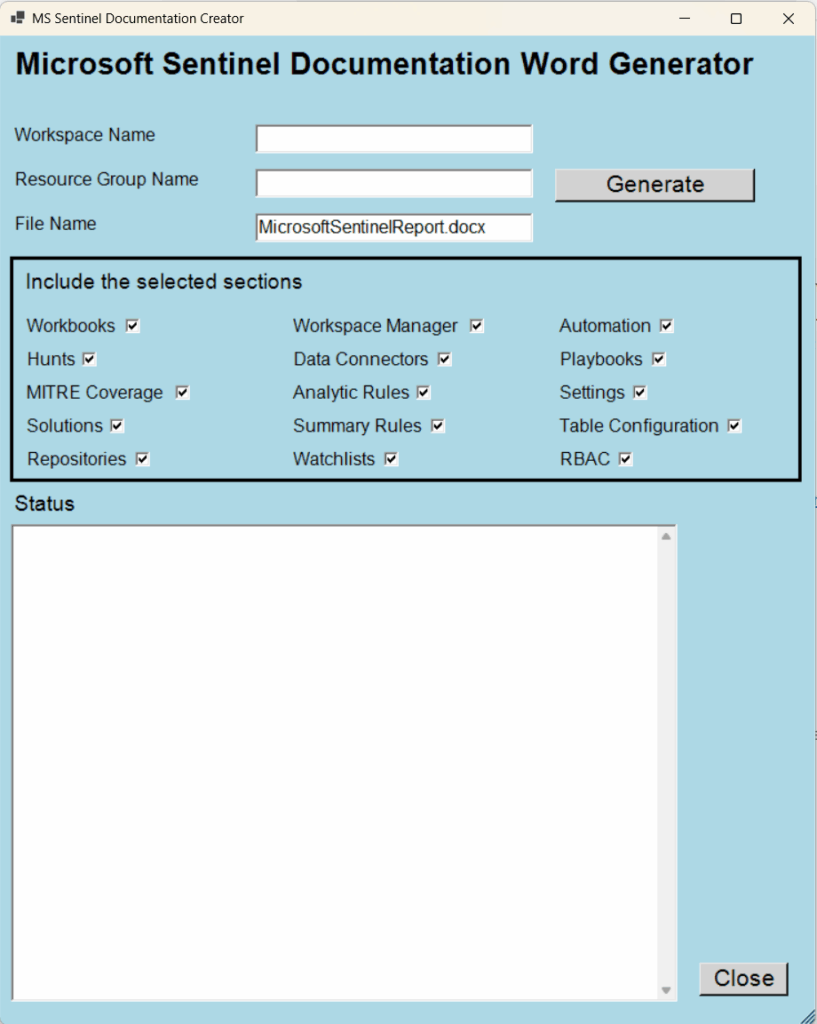
But wait! There’s more!
Just because I wondered if I could do it, and I got bored. I used the same baseline code for the Word generator to create an Excel generator! Now, each section will create 1 or more Excel worksheets in an Excel spreadsheet.
Some of the information will be easier to view, like tables, but other data, like settings, will be harder. At least you could mix and match between Word and Excel if you like.