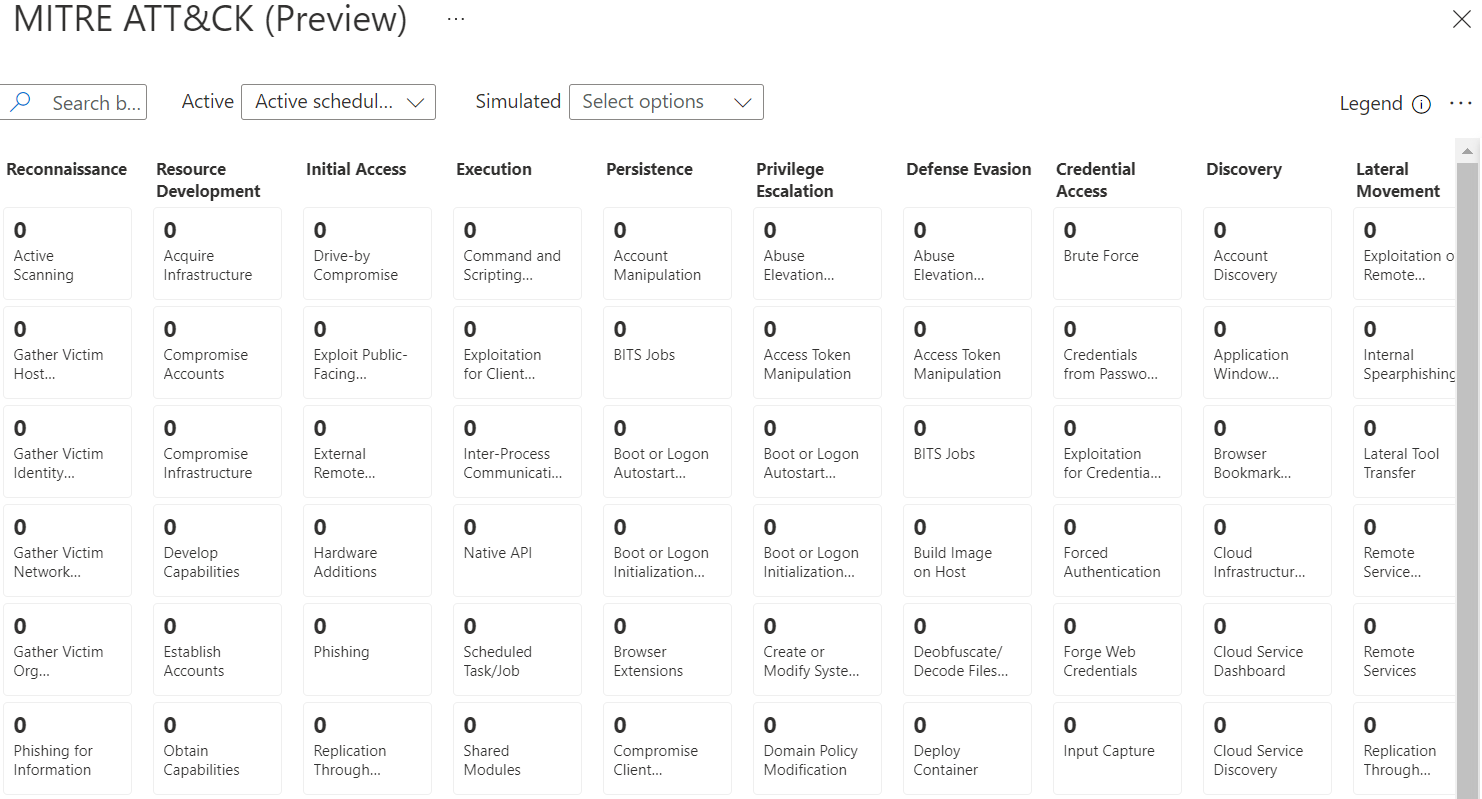Create a Word report of all Microsoft Sentinel solution resources
Introduction Microsoft Sentinel has solutions, under Content hub, that can be used to install multiple Microsoft Sentinel resources at one time. These resources include This makes is much easier to install what you need when you need it. With the upcoming change coming so that all the out-of-the-box content is moving to solutions (see Out-of-the-box […]