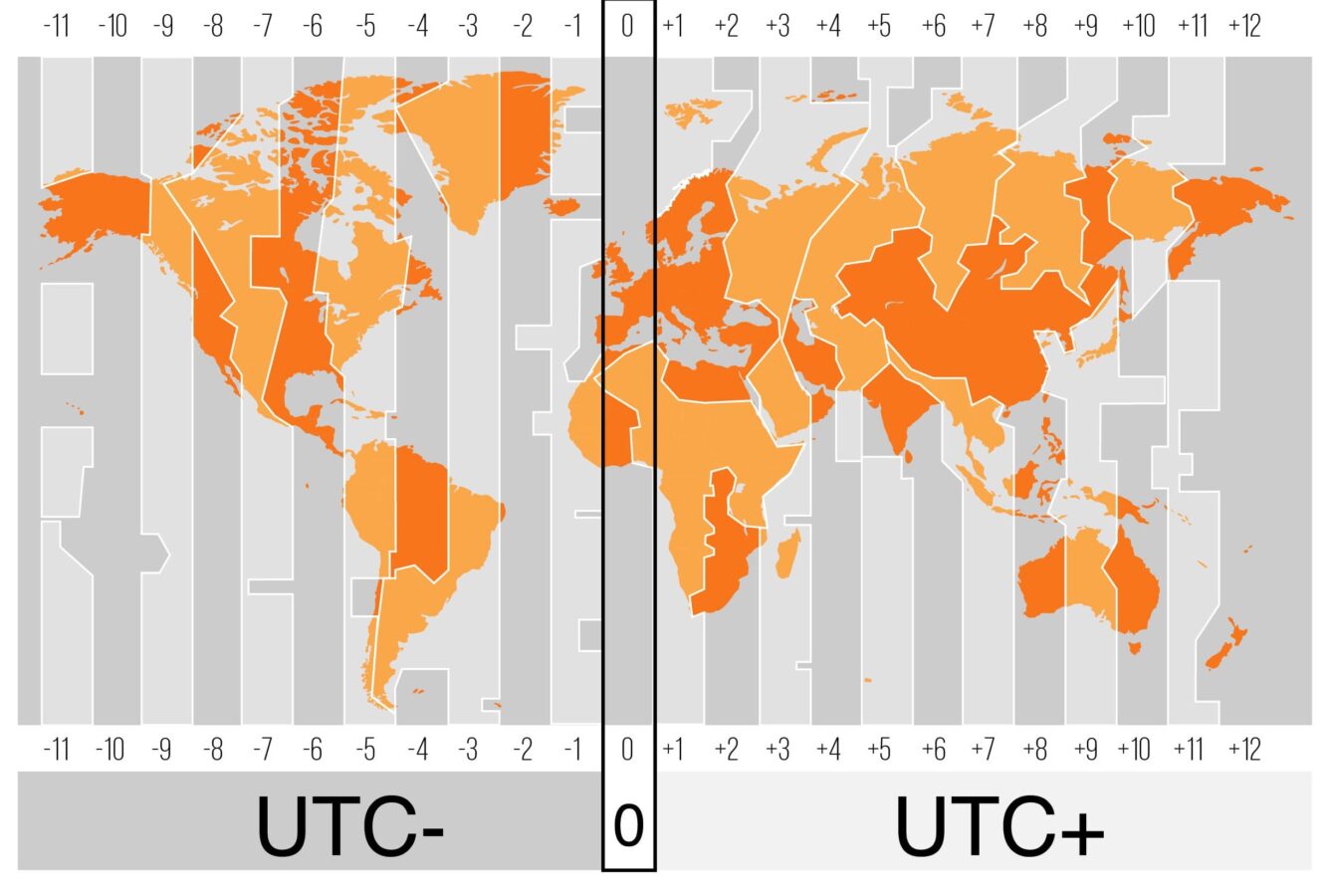Book on programming Microsoft Sentinel
Introduction I am working on a book on how to use the Microsoft Sentinel REST APIs to perform your tasks. Rather than dealing with the hassle of a publisher, I am following in Rod Trent’s footsteps and writing it as a word document which will be released as a PDF. Time (and interest) permitting, I […]